Asana or Asana Alternative JadeALM? That is a good question for non-developer teams. On the contrary, developer-oriented use JadeALM without doubt.



More developer-oriented Asana Alternative
Asana or Asana Alternative JadeALM? That is a good question for non-developer teams. On the contrary, developer-oriented use JadeALM without doubt.
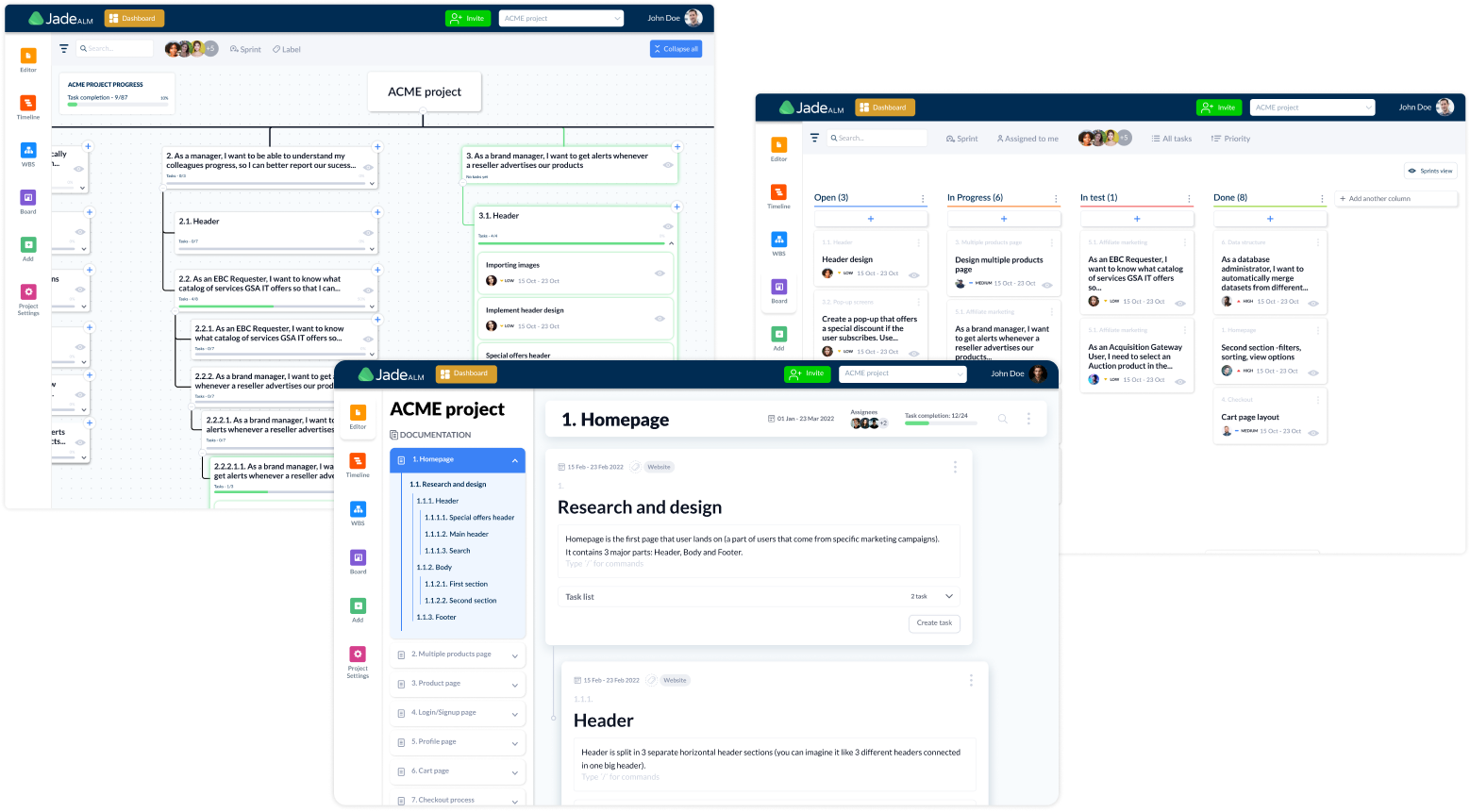
Make your writing requirements simpler – Use slash to choose a command



NOTICE
Number of notifications
After every task update, Asana sends a notification to its assignee. That means that if you are part of 5 projects, you will get multiple notifications every day.
Too many notifications cause an overwhelming barrage of notifications and eventually enable you to notice the important information. In other words, it is more likely not to notice the notification that you really need.
JadeALM, Asana Alternative, takes care about you not being overwhelmed with notifications. You will get just notifications that you need.

DEVELOP
Development-oriented
Asana is a tool for general project organization. Other than Kanban board, it lacks other agile methodologies. For example, it doesn’t provide support for Markdown and slashes (/) commands to manage work faster. Further, you cannot easily write the code into the tasks.
In JadeALMs editor, you can use Markdown and slashes (/) commands to write faster. Managing the code in JadeALM is made easy and quickly. You can paste the block of code in JadeALM and it automatically differs from the rest of requirements so you can spot it easily. The code is also in a container so the developer can go through it without pain.

TRACK
Issue tracking
Pulling the ticket in Asana might take a few seconds loading and the screen splashes while you wait.
Tickets in JadeALM are directly related to the Document Editor and automatically included in the WBS chart. The issue is visible in your Gantt chart and you can have a picture of it in all parts of the project. As soon as you open a bug, you instantly can tell where it belongs and what are requirements for it.
CLARITY
Project Hierarchy
After adding multiple team members, projects, tasks, and subtasks in Asana, the hierarchy of tasks and subtasks might seem blurred.
A clear hierarchy of projects and tasks help you to track where your tasks are within the whole project. In Asana – there is no visualization of the project hierarchy. It is easy to get lost in multiple levels of hierarchy.
Asana doesn’t provide a clear WBS chart like JadeALM with what you can have a birds-eye on the whole project hierarchy. It ensures that you are aware at every time where your chunk of work belongs, in which tasks and which feature.
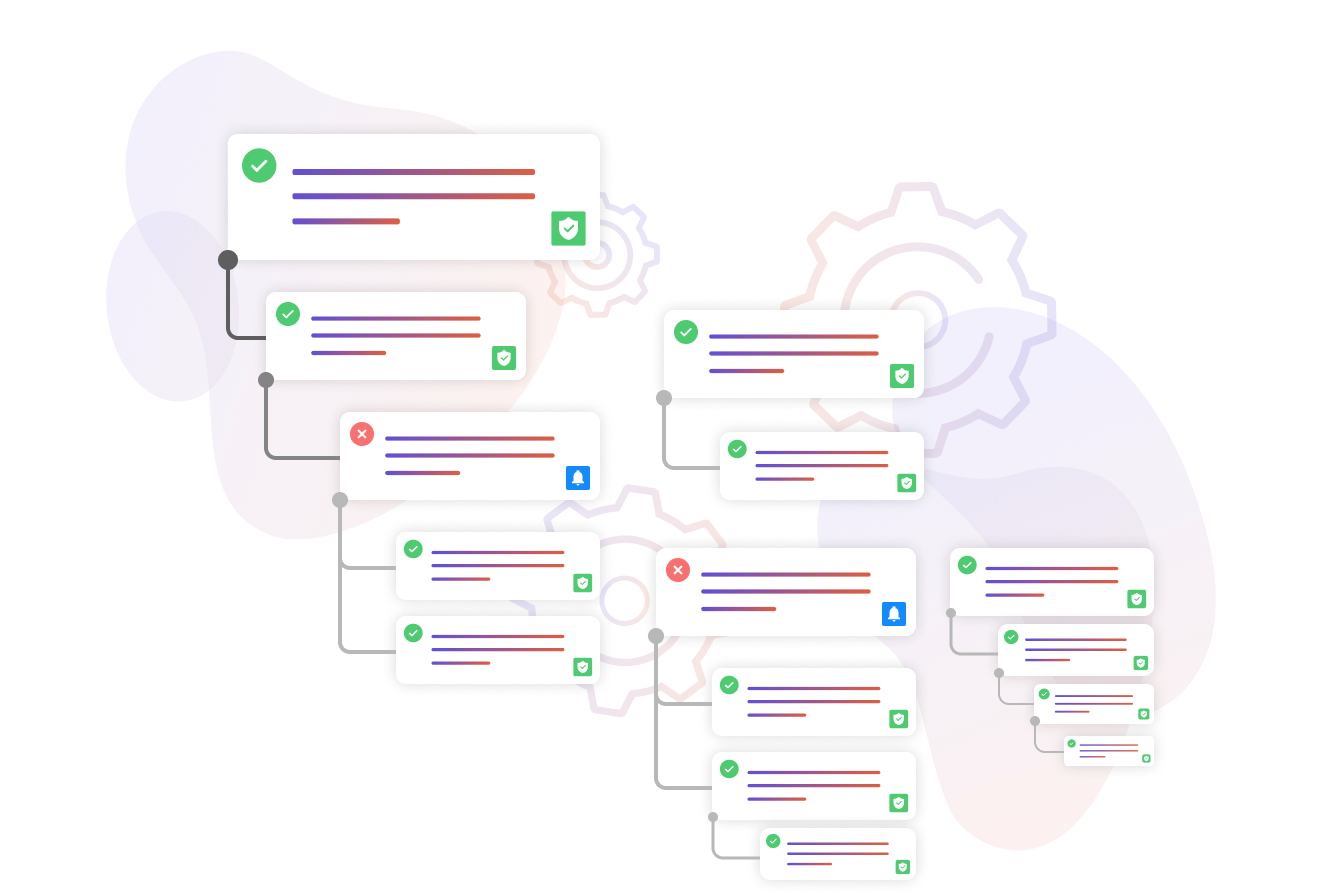
Don’t get lost in tasks and subtasks – Keep them all in a big picture

Asana vs JadeALM features
Compare some of the features software provide.



Asana vs JadeALM
Comparison between softwares



Choose your plan
One price per project – All of Jade!
3 members – on project
Free
✓ Up to 3 members on one project
✓ Requirements management
✓ Project decomposition
✓ Roadmap planning
✓ Task management
Complete team toolbox
49€ / project / per month
✓ Unlimited team members
✓ Requirements management
✓ Project decomposition
✓ Roadmap planning
✓ Task management
Get your team on the same page
with JadeALM!
Replace several tools with one integrated solution at a fraction of the price!
Still having doubts, contact us anytime at: support[at]jadealm[dot]com