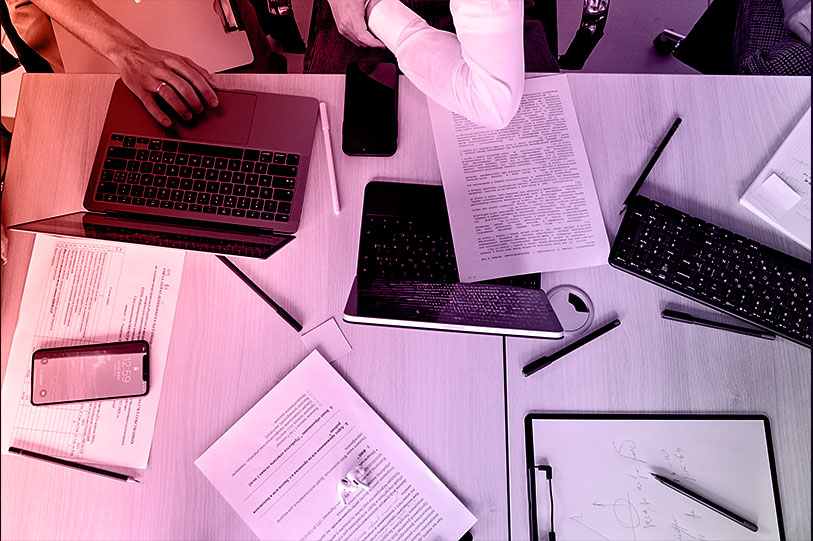Asana vs ClickUp: Which One To Choose In 2022?
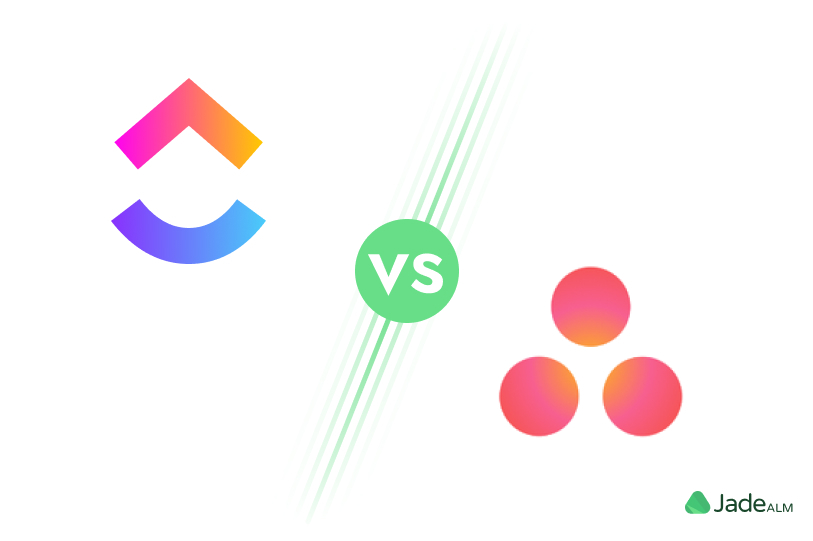
If ClickUp vs Asana is the question, what would be your answer?
At first look, ClickUp vs Asana appears to be very similar project management tools. Both of them are one of many free project management software. They both belong to the “Project Management” category of the tech stack.
But if you spend more time working on your project using them, the differences will show up. Depending on what kind of team you are part of and, kind of projects you work on and your habits in writing requirements, you might find one tool that fits your team more than others.
To help you have a better overview of ClickUp vs Asana, and to understand better your criteria for software selection, we prepared this article. It gathers multiple information about two of the tools and summarizes them at one source of information. Also, instead of copying users’ reviews, we analyzed them in order to make conclusions of both tools’ advantages and disadvantages.
What is Asana?
Asana is a software-as-a-service that helps with team collaboration and project management. Asana is a collaboration software that doesn’t focus on comprehensive project management. It improves managing the projects by creating them, assigning tasks, and enabling asynchronous communication between team members.
You can use Asana on web-based, iPhone, and Android devices.
Asana was founded in 2008 with the purpose of improving Facebook’s employee productivity. Created by former Facebook co-founder Dustin Moskovitz and ex-Google and ex-Facebook engineer Justin Rosenstein, it was launched commercially in 2012.

They name it by the Sanskrit word Asana which means “body posture”, maybe referring to good project scope.
Today, 10 years later, Asana is one of the most popular projects management tools. Many use it because it helps to stay on track, makes tasks organized, and provides an overview of deadlines. Some of the international companies like Airbnb, Uber technologies, and DropBox claim to use Asana in their projects.
Asana Interface
The interface of Asana is task-oriented. The way you create the project is by creating task by task. For every task, you can also create a subtask and afterward handle them. Everything else in the tool revolves around these tasks you made.
With project Views, you can sort and look for multiple tasks that you have made. You can filter them by due dates or filter for only attachments. Viewing options are enabled for projects, My tasks, and Search Views.
Asana advantages
There are a lot of reasons why users love Asana. Some of them are multiple workspaces and people’s views. Let’s see other Asana Advantages:
Multiple Integrations
To enable you to work more efficiently, Asana has more than 350 integrations. It integrates with third-party applications like Microsoft365, Zoom, and Slack.
Some of the best Asana integrations are with Zoho and Jira. The integration apps are divided into categories such as communication (Slack, Gmail, Outlook), Files (Google Drive, OneDrive, Dropbox), IT and Development (Okta, Jira Cloud), and others.
Project status updates
Dashboards and Overview options enable you to see project updates in real-time. With Overview, you can see many status updates of your projects. You can also draft and share the project insights. The dashboard shows customizable charts about your project progress. You can see due dates and assignees.
Source: Asana
Just My Task
An interesting feature is to assign tasks only to you without other people seeing them. Asana enables you to see all your private tasks in a space called ‘My Task’s. Since they are private, they can be like a to-do list for you.
You can organize private tasks in three sections: TODAY, UPCOMING, AND LATER. In this case, upcoming tasks are the ones that need to be solved in the next 7 days.
Tasks with dates will be automatically organized into the appropriate section. You can also move them to another section that suits you better. It is also possible to add your own sections to divide the tasks.
Applicant Tracking
Even though Asana is a project management tool, it appears to be very useful in human resources as well. There are options to create a task for the job position. Next is to assign the tasks to applicants. Candidates will be able to upload their resumes and cover letters under the project. There is also the option of candidate tracking that enables HR to store contact information and track the interview process.
Asana disadvantages
Although it has been one of the first tools for project organization, Asana nowadays faces critics. Some of the users cite that it is not user-friendly for new users. We summarized reviews on Capterra and G2 into the following minus sides:
One assignee per task
In order to make it clear whose responsibility is certain tasks, Asana doesn’t allow multiple assignments to one task. One assignee per task works well in projects where one employee works one task. If you are in a team with complex tasks made by many team members – may the force be with you. 😛
Asana is trying to solve this problem by copying the tasks and adding others assigned to that duplicated task. That way you create multiple versions of the same tasks. Further, when it comes to changes in the definition of done or some parts of the tasks, you will need to manually upload changes in every duplicate that you made.
As you can notice, this way is inefficient. Exactly that part of losing crucial information is what JadeALM tries to improve. JadeALM solves this problem by good hierarchy and visuality of hierarchy. You can divide one task into smaller subtasks and assign each subtask to an assignee that works on that specific part of the work. After solving a specific subtask, that specific task stays under the task and it is easy to track it.
Moreover, to prevent losing the latest updates throughout multiple assignments and tasks, it offers a single source of truth. Synchronization of information ensures tracking the progress without manual updates.
Also see: 🚀 Asana Alternative 🚀
Learning Curve
With more groups and projects, it is hard to navigate through the Asanas interface. It takes time to understand which group the user is viewing and who else has access to that view. Confusion with managing the tasks is the reason why single users and freelancers often don’t choose Asana as their organization tool.
Too many notifications
After every task update, Asana sends a notification to its assignee. That means that if you are part of 5 projects, you will get multiple notifications every day. Too many notifications cause an overwhelming barrage of notifications and eventually enable you to notice the important information. In other words, it is more likely not to notice the notification that you really need.
Not software development orientated
Asana is a tool for general project organization. That means that it lacks some of the specific features for software development. In fact, Asana is actually not an agile tool, and other than kanban, it doesn’t offer other agile methodologies.
For example, it doesn’t provide support for Markdown and slashes (/) commands to manage work faster, as JadeALM does. Further, you cannot easily write the code into the tasks. Asana doesn’t have a 3rd party API to connect you to other products.
Moreover, there is no flow for issue tracking or bug tracking. Pulling the ticket up takes a few seconds loading and the screen splashes while you wait. While ClickUp offers interactions with GitLab, GitHub, and developers-friendly apps, Asana doesn’t.
Bad Project Hierarchy
In the beginning, with a small number of members and tasks, using Asana seems flawless. After adding multiple team members, projects, tasks, and subtasks, the clear structure of project decomposition becomes important.
A clear hierarchy of projects and tasks help you to track where your tasks are within the whole project. In Asana – there is no visualization of the project hierarchy. It is easy to get lost in multiple levels of hierarchy. Asana doesn’t provide a clear WBS chart like JadeALM with which you can have a birds-eye on the whole project hierarchy. It ensures that you are aware at every time where your chunk of work belongs, in which tasks and which feature.
Also read: 🚀 10 Project Management Tools That Include WBS 🚀
What is ClickUp?
ClickUp is a relatively new software that appeared in 2017 as an all-in-one project management tool. Founded by Zeb Evans who is very active in the company’s social media content, it has become one of Zapiers’ fastest growing productivity apps. It counts growth of over 200 000 teams and a $1 billion valuations in under 3 years.
Its mission is to provide one platform that replaces all the other platforms. Some of the key features that ClickUp offers are goal tracking, time tracking, communication management, and resource management.
ClickUp is a relatively new software that appeared in 2017 as an all-in-one project management tool.

Founded by Zeb Evans who is very active in the company’s social media content, it has become one of Zapiers’ fastest growing productivity apps. It counts growth of over 200 000 teams and a $1 billion valuations in under 3 years.
Its mission is to provide one platform that replaces all the other platforms. Some of the key features that ClickUp offers are goal tracking, time tracking, communication management, and resource management.
Since its goal is to be self-sufficient, it enables a huge number of integrations. You can find almost any functionality that your project development team needs, and add it to your account. Moreover, it also provides a lot of integrations to use for more tech-oriented teams.
You can access it via web-based, iPhone, and Android devices.
ClickUp also integrates with many third-party software such as Jira, HubSpot CRM, and Slack.
Also read: 🚀 ClickUp vs Jira 🚀
Many enterprises and international companies use ClickUp. Some of them are Cookly, Walnut Studio, and Utoniq. Unlike other popular PM tools, ClickUp is also a common choice for small enterprises and freelancers.
ClickUp Interface
The interface of ClickUp is modern and unlike Asana offers features like WorkOS. It has several different views to overview the tasks. Different views can be useful for different requirements aligned with roles in the team.
ClickUp Advantages
Let’s see why people love ClickUp!
Many functionalities
Many features and functionalities enable any kind of company to improve its productivity. That is one of the reasons why ClickUp is used by individuals and freelancers as well.
A lot of Integrations
ClickUp has the possibility to integrate with over 1000 tools and apps. It offers a wide range of API documentation integrations such as Google Calendar, Calendly, Salesforce, Infusionsoft, Google Forms, Gitlab, Hubspot, and others.
Even though it’s a good thing to have many options, you can understand that it often means the information is spread through multiple sources.
Multiple Assignees
One of the features that Asana cannot say it has is Multiple Assignees. While in Asana you can assign one employee per task and duplicate tasks in order to assign more employees, ClickUp is different. It enables you to assign tasks and subtasks to more than one employee at a time. Also, after assigning, the employee gets a notification about it in their inbox.
Task Hierarchy
Most agile tools do not provide a clear hierarchy of tasks. With the enormous amount of subtasks and tasks, it is easy to get lost in them. Moreover, losing information is one of the highlighted project management challenges in agile. Task hierarchy lets you find needed information easier.
ClickUp divides projects by WorkSpaces, Spaces, and Folders. Inside the folders, you can find List, Task, Subtask, and eventually Checklists.
Assigning Comments
ClickUp enables assigning and resolving comments. You can assign comments to a specific team member or group in your WorkPlace. Also, you can add the assignment inside the existing comment.
Together with tasks, you can mark comments as resolved or in the progress. It is possible to create custom statuses for comments. After you mention someone’s name in the comments, they will get a notification.
Creating Recurring Task
Unlike Asana, ClickUp has a feature of setting recurring tasks. Creating recurring tasks helps not to forget tasks in repetitive scenarios. You can set them in any frequency, for example daily, weekly, or depending on the status of the task.
ClickUp Disadvantages
ClickUp stands for a playful and colorful tool that offers “all on one”. However, exactly that characteristic is the root of some negative feedback. In the following, I will not show you just a few user reviews. I analyze a lot of ClickUp reviews on G2 and ClickUp reviews on Capterra to summarize them in meaningful conclusions.
Complex setting up
Setting the tool is kind of a struggle. There are many ways you can do it and it takes time to find out which one of them works the best for you. For taking maximum advantage of the tool, one should prepare well and streamline the whole implementation. Otherwise, you risk messing up the processes because of complex design.
Steep learning curve
Many users say that they spent a lot of time learning how the software works. Also, in the beginning, it seems like nothing is going on. If you’re not experienced with generating reports, it could also be hard to learn how to build the dashboard widgets.
Overwhelming features
As one of the unsatisfied users said “most perverse corruption of agile development principles I have ever seen”, ClickUp really has overwhelming features. More functionalities than required make ClickUp cluttered and overwhelming, unlike JadeALM.
Even though the goal of the PM tool is to save time, too many options, angles and possibilities are more time-consuming than time-saving. To clarify, one of the users cited that the interface is distracting as the Netflix home page.
Also see: Don’t pay for more feature than you need 🚀
Too much customization
In ClickUp everything is playful. You can change colors and themes almost of everything. Yes, it is fun to do if you have a lot of time, but more often you don’t. Users more complain about it than praise it.
A more helpful approach would be to provide easy to approach templates like JadeALM enables you to create. Default templates that are easy to coordinate provide more help than bombing the user with multiple fields and options.
Complex interface
As a consequence of too many functionalities, discovering how to make something work takes more time. Although the interface is intuitive, numerous options look like a colored nightmare. The task window is full of information and it lacks free space. On the contrary, space for comments takes a great deal of the interface and many small teams or freelancers don’t use it.
Onboarding Asana vs ClickUp
Asana and ClickUp are both complex to start. Because of the plethora of utilities they provide, it is easy to get overwhelmed with them. For this purpose, every week Asana provides Live Asana Trainings. There you are offered one use case, you can find the pain points of your team and work on them. ClickUp doesn’t organize onboarding training.
Other features
Except for all the previously mentioned features, there are some more. It is important to realize that both Asana vs ClickUp are loaded with multiple features and functionalities. They both also have numerous integrations that enable a lot of possibilities.
However, there is much proof that a lot of PM features are ignored. For example, Capterra’s research discovered that features that are most desired end up being the most ignored ones. That is the reason why JadeALM tries to succeed the most with crucial features.

Compare prices
Asana’s paid plan starts at 13,49€ billed monthly, per user. If you subscribe to annual billing, the price is 10,99 per month per member. To compare, ClickUp’s paid plan starts at 5$ per member per month. We can notice that comparing Asana vs ClickUp prices, ClickUp has lower prices.
Free plans
Both Asana vs ClickUp offers a free plan. However, unlike JadeALMs free planss, both of them have feature restrictions. We could say for the same price, ClickUp’s plan offers more possibilities.
While ClickUps free advantages include multiple users and projects, Asana free package is limited to 15 users. Further, ClickUp’s plan supports tasks dependencies, timelines,s, and milestones, while Asanas doesn’t.
To summarize, ClickUps free plan lets you manage the projects like with paid plan, just with a smaller number of users. On the other hand, Asana is more like a tester. However, to manage projects with decent team sizes, you will need to upgrade both of the free plans.
Customer Support
One of the factors to have in mind while using a digital service is also customer support. ClickUp provides 24/7 customer support through email. In comparison, Asana provides both phone and email support, but only during business hours.
Asana vs ClickUp for your team?
All things said Asana is a great tool for general project management purposes. You can handle projects in marketing, sales, even student associations projects with it. And so, if you are a software development team looking for an agile tool, consider other free software like JadeALM.
To be honest, ClickUp is an amazing PM tool for a lot of software development companies, both small and large-sized. But just like other things that try to be all-in-all, ClickUp is a jack of all trades, and master of none. ClickUp’s huge number of functionalities might be interesting for non-IT teams, but software development teams need more dedicated, a full-fledged agile tool like JadeALM.
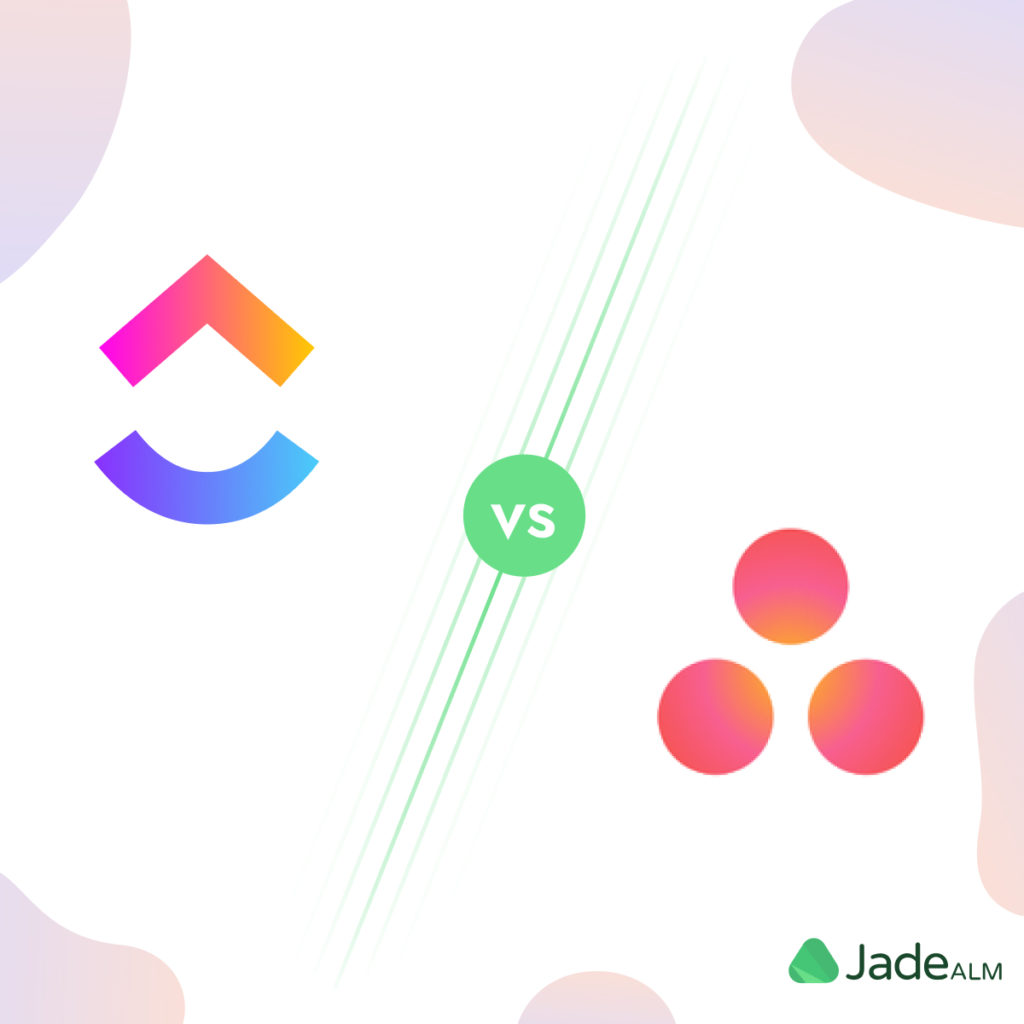
ClickUp vs Asana Alternatives
JadeALM
JadeALM is a great choice as a cheaper and more software-oriented alternative to Asana and ClickUp. Its goal was to avoid the clutter of functionalities like ClickUp has and improve Asanas developer-friendliness. Its intuitive surface provides agile capabilities that save a lot of time for your team.
It is the only project management tool that enables you to create project charter, plan and WBS within using just one tool.
JadeALM provides you with clear space for writing your requirements. To avoid getting lost in numerous requirements, it is important to follow some action points in each project phase. After your requirements are set, you can create tasks and subtasks directly from the document with requirements. To help you save the time of manual updates, all tasks are synced across all views.
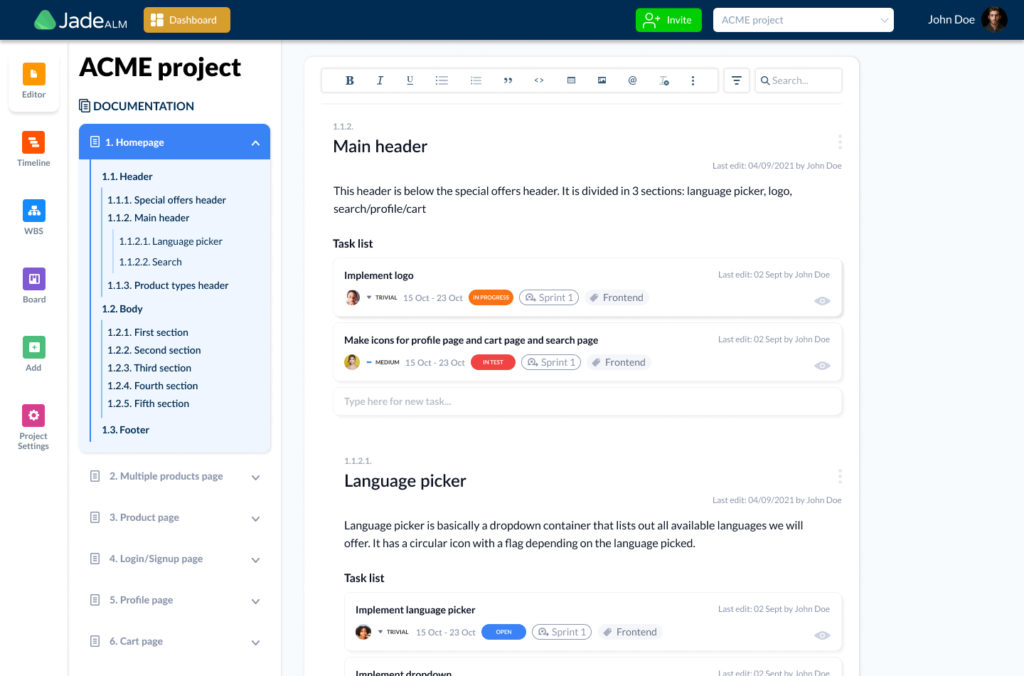
See more about documentation editor in JadeALM!
With Jade, you will never again have to worry about maintaining requirements relevant and up to date. Automatic synchronization enables you to easily track your progress through Gantt chart, WBS, and Kanban board.
An understandable hierarchy of tasks and feature-level history tracking make engineering teams fond of JadeALM. It cleans all the unclarity, mess of tasks and makes building software manual updates-free.
Advantages:
- Intuitive and simple UI that makes onboarding painless
- Agile methodologies like Sprints, Gantt chart, and timeline
- Clear WBS (work breakdown structure) chart
- Developer-friendly due to Markdown and slash (/) commands to manage work quicker
- Workflow automation to streamline and overview phases of the progress
- Single source of truth for your team that makes requirements management easier
- Feature level changes can be easily tracked
- Automatic task and status updates, real-time notifications
- Affordable pricing plan
Pricing
Unlike other PM tools that limit their free plan by the number of members, JadeALM has a pricing plan per project. In other words, no matter if your team has 7 or 50 members, you still pay the same price!
The price for a complete team toolbox for unlimited team members is 49€ per month. The offer contains requirements management, project decomposition, roadmap planning, and task management.
Other than paid plans, you can try out all features FOR FREE with up to 3 users per project. There are no feature restrictions and you can manage smaller projects with free options efficiently. team
Wrike
Wrike is a project management tool that caters to agile product development teams. Existing templates that Wrike provides help set your agile workflows faster.
Wrike is a good choice for remote work since it is adapted to remote work needs by enabling multiple language support. You can use it in Czech, Danish, German, English, French, Italian, Japanese, Korean, Polish, Portuguese, Russian, Spanish, Turkish, Ukrainian, Vietnamese, and simplified Chinese.
Even though it has a lot of functionalities, it lacks flexibility. For example, once you set the tasks, you can no longer rearrange them in another order easily. To rearrange tasks in Wrike, you have to manually change the Importance of each task.
Many users struggle with the complexity of the interface. The learning curve is steeper than for Asana and ClickUp.
Wrike Advantages
- Existing template to set agile workflows
- Customizable workspaces with sharable task lists
- Possibility to share visual reports and overviews
- Boards, Gantt, and calendar views to notice changes and project due dates
- Workload and resource administration
Here you can see more features that Wrike offers.
Wrike’s Pricing
Wrike is free for up to 5 members. The paid plans start at $9.80/member/month.
Monday.com
Monday.com is a PM tool that is an interesting alternative to ClickUp and Asana. One of the biggest advantages of Monday is that it offers more than 200 templates and 30 column types to customize your workflow. Since customizable templates can fit many different kinds of industries, it is not specialized for agile capabilities.
Just kidding, the Monday interface looks like the photo below:
Monday Advantages
- A lot of functionalities and multiple views such as Gantt, calendar, forms, and so on
- Possibility to customize notifications and reports
- Automation of some tasks
- Loaded with various templates for any department and industry type
- Plenty of integrations with 3rd party software like LinkedIn, OneDrive, Slack, Google Calendar, and more
Monday pricing
Monday.com’s pricing plan is confusing. There are a lot of options that confuse the potential customer, and none of them offers a free plan. The most you can get is a 14-day free trial. After 14 days, a paid plan starts at $10/member/month.
Trello
Trello is one more famous choice for projects organization and as one of productivity tools. It has a wide range of teams and individuals using this tool for many kinds of projects. Trello’s interface contains a simple and intuitive kanban board. Its user-friendly design makes it very simple to use. That is the reason why Trello is a great choice as the first project management tool one can use.
On the minus side, Trello doesn’t provide scrum implementation. Because of the lack of agile capabilities, for more complex projects, you will want to use Trello alternatives.
Trello Advantages
- Simple and a great choice as a first PM tool
- User friendly kanban board with sticky note-like cards
- Flexible, fast and responsive
- Ability to add on ‘n’ number of functionalities as power-ups
- A huge number of integrations with 3rd party apps like Zapier, Hubspot, Dropbox, and 100+ similar apps
Have a look at all the functionalities that Trello provides here.
Pricing
Trello’s pricing plan is very easy to understand. Trello offers a free plan with that you can collaborate with unlimited users. However, there are restrictions on functionalities. In order to get access to all utilities, power-ups, and integrations, you will need to sign up for a paid plan. Paid plan starts at $12.50 per member, per month.
Basecamp
Basecamp is an Asana and ClickUp alternative that offers a board with chats. The purpose is to post announcements, ideas, and project updates in a form of messages. The functionality of the Message Board helps communication so the teams can reduce the number of meetings.
Together with to-do lists, schedules, and docs, the app brings all members of different departments together. Although it improves communication, Basecamp software development focuses on agile capabilities.
Basecamp Advantages
- Real-time messaging with a forum-like view for group chats
- Automatic check-in questions for frequent status updates
- Flexible client access
- Charts to overview the progress, for example, Hill chart
- Possibility to share documents and files within the storage of 500GB
Here’s more about what Basecamp offers.
Basecamp Pricing
Basecamp’s pricing plan includes a 30-day free trial. After the first 30 days, paid plan doenst depend on the number of team members. To use this tool, you will need to pay a flat fee of $99/month for unlimited users.
Smartsheet
Smartsheet is a tool that looks like a dynamic workspace. It empowers teams to manage projects and automate workflows without using code tools. Smartsheets enables content management by organizing and reviewing content production.
Advantages
- Automate repetitive tasks and processes
- Synchronized data across some business systems
- Connecting all team members
- Streamline tasks and process ticketing
Smartsheet pricing
Smartsheet has a really smart pricing plan. There is no free plan for small teams or limited features. You can only sign up as an individual and get access that way. Paid plan starts from 6€ per month, per user.
6 questions to ask yourself before choosing the PM tool?
Instead of giving you straightforward reasons why JadeALM can be the perfect choice as an agile tool for you, I will ask you 6 simple yes/no questions.
The purpose of this is to help you understand the requirements your PM software must have and to realize what JadeALM will do for you:
- Do you want your PM app to enable you to collaborate with squads of any size?
- Do you need powerful agile capabilities to help implement WBS, Kanban, or both?
- Would you want your PM software to be developer-friendly?
- Would you like your PM tool to help you keep focus on feature planning?
- Is affordable pricing a must-have criteria for PM software selection?
- Would you like your PM tool to help you save time on manual updating changes?
If the answer to all the above questions is a ‘Yes’ for you, give JadeALM a shot; you won’t be disappointed. 🙂
Sign up and try JadeALM for free.